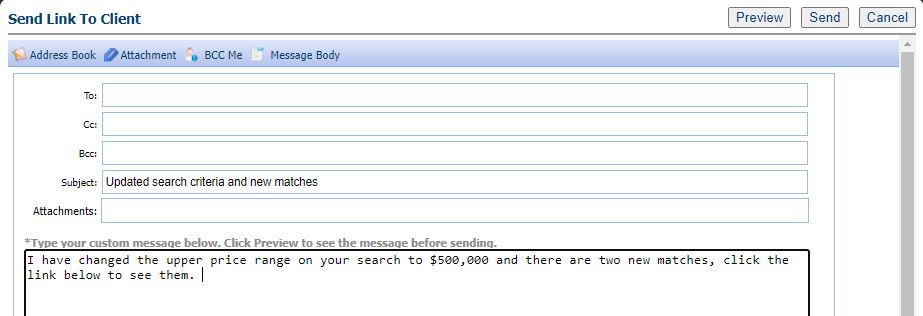If you have a search running for a buyer and they want to change some criteria, you need to edit the search that is attached to their contact in Paragon. Let’s say they aren’t getting very many matches so they want to increase the maximum price they are searching for.
Click the Contacts icon, find their contact and click the name. On the next screen click the name of the search you want to edit.
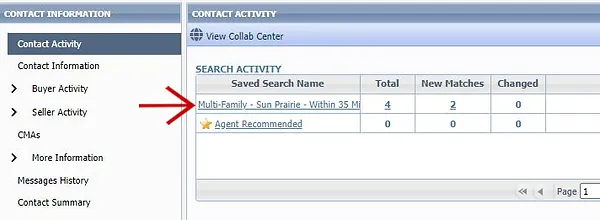
Make the changes to your criteria, then hover over the Save button and choose Save Search, then click the Save button at the top right.
If there are now more matches for their criteria it will not send an auto email. You will need to resend the welcome message to let them know there are more matches to see. To do that, click Buyer Activity on the left panel, then click the search name that appears under it. Then click the Resend Invitation button.

Customize the subject line and/or message body and click Send.