Create a quick CMA report with just a few clicks with the EasyCMA feature in Paragon. You’ll find this option under the CMA icon.
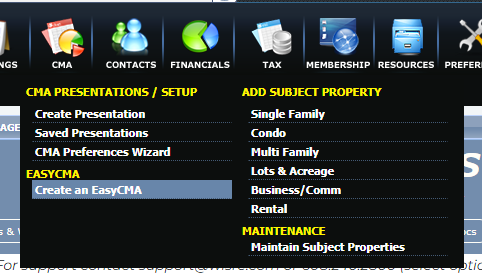
EasyCMA uses Google search to find your subject property, then it will find 10 comparables for you. You can also add others manually, make adjustments, or remove properties you don’t want included. Then click Generate CMA for a report you can print out or create a link to send. If you are using Paragon Connect on your phone you can easily text a link to the CMA right from the report.