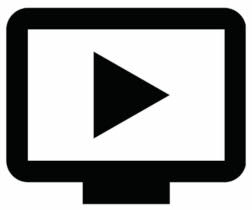Setting Up Your Complimentary FOREWARN Account
Note: FOREWARN knows you are an authorized member based on the email and preferred phone number stored in Paragon.
- Click here and enter your email address. Use the email address used in Paragon. This email will be your FOREWARN ‘Username’.
- You will receive an activation email from FOREWARN, open it and click the link as instructed. If you do not see the email, check your junk/spam folder. If you still do not see the email, contact FOREWARN Support at 561.757.4551.
- You will be prompted to enter an authentication code that will arrive via text (or optionally read to you via automated call). This text will be sent to the phone number you have set as your preferred phone in Paragon. Upon completion you will be prompted to create a password. If you do not receive a text, contact FOREWARN Support at 561.757.4551.
- Now you are ready to download the FOREWARN app by clicking on the appropriate link below from your mobile device, or searching for FOREWARN in the app store:
Click here from your mobile device for iOS / Apple / iPhone / iPad app
Click here from your mobile device for Android app - After activating your account, you can also log into your FOREWARN account from any web browser via the FOREWARN.com homepage (click ‘Sign In’ at top-right) or via this link: https://app.forewarn.com/
FOREWARN Customer Support
If you experience any difficulty setting up your password or logging into FOREWARN, please reach out to:
SCWMLS support at 608-240-2800 / support@wisre.com (Monday – Friday; 9AM-5PM)
or FOREWARN support at 561-757-4551 / support@forewarn.com (Monday – Friday; 10AM-6PM)