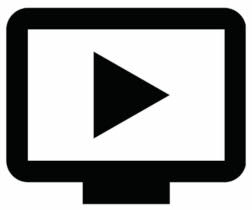Aug
16
2022
WIREX Milestone
Since June of 2017, we have imported over 25,000 listings from other MLSs, via WIREX, directly into your SCWMLS database to make it easier for you to find them. These listings are located in the 20 South Central WI counties our SCWMLS members typically list and sell in. The MLS numbers for these listings are prefixed by 2 letters to make the MLS number unique, and to identify them as listings that originated in a different MLS system (i.e. MM for Metro MLS). If you are looking for property outside these 20 counties, switch to WIREX to search.
WIREX is a joint venture between 7 MLSs in Wisconsin to create a shared database including almost 90% of the MLS listed properties in Wisconsin. WIREX provides an offer of cooperation between participants for these listings. MLSs Participating in WIREX include: Central Wisconsin, Lake Superior, Metro Milwaukee (including La Crosse), Northeast Wisconsin, Northwestern Wisconsin, South Central Wisconsin (including Rock/Green), and Western Wisconsin.
Strange Expiration Dates: You may have wondered why active listings that are imported from other MLSs via WIREX have 1/1/2079 as their expiration date. Most MLSs do not display the expiration date for active listing within their MLS systems. Our agreement via WIREX requires us to honor restrictions set in the native MLS systems. Paragon requires data be included in the expiration date field, so we use 1/1/2079 as a placeholder. The actual expiration date is hidden, and when the property is moved to an expired status, the placeholder is replaced with the actual expiration date.