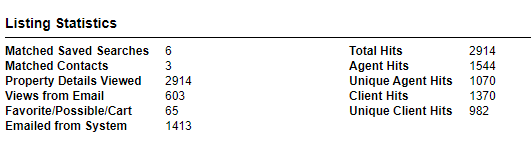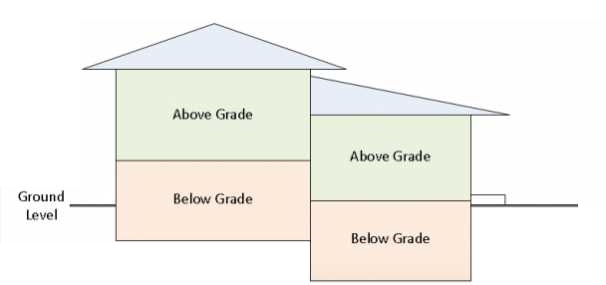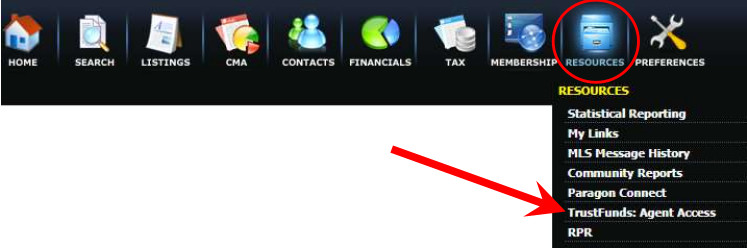Mar
23
2022
Showing Overlaps Causing Issues for Sellers
With the increased instances of showing overlaps, it is tempting, and even seems friendly to just hand the key over to the next agent that shows up for a showing. Remember, the Supra system records when you open a keybox, and when you close it. If the next agent forgets to turn lights off, lets the cat out, or fails to shut/lock doors, you may be held responsible as you would have been the last agent recorded as entering.
We have had an increase in complaints recently, that showing agents are not taking time to make sure lights are off and doors are locked. If there is not another showing happening when you leave, please double check all doors and lights. Doors may have been opened or lights may have been turned on by an agent before you, so please be attentive and do a double check before you leave.